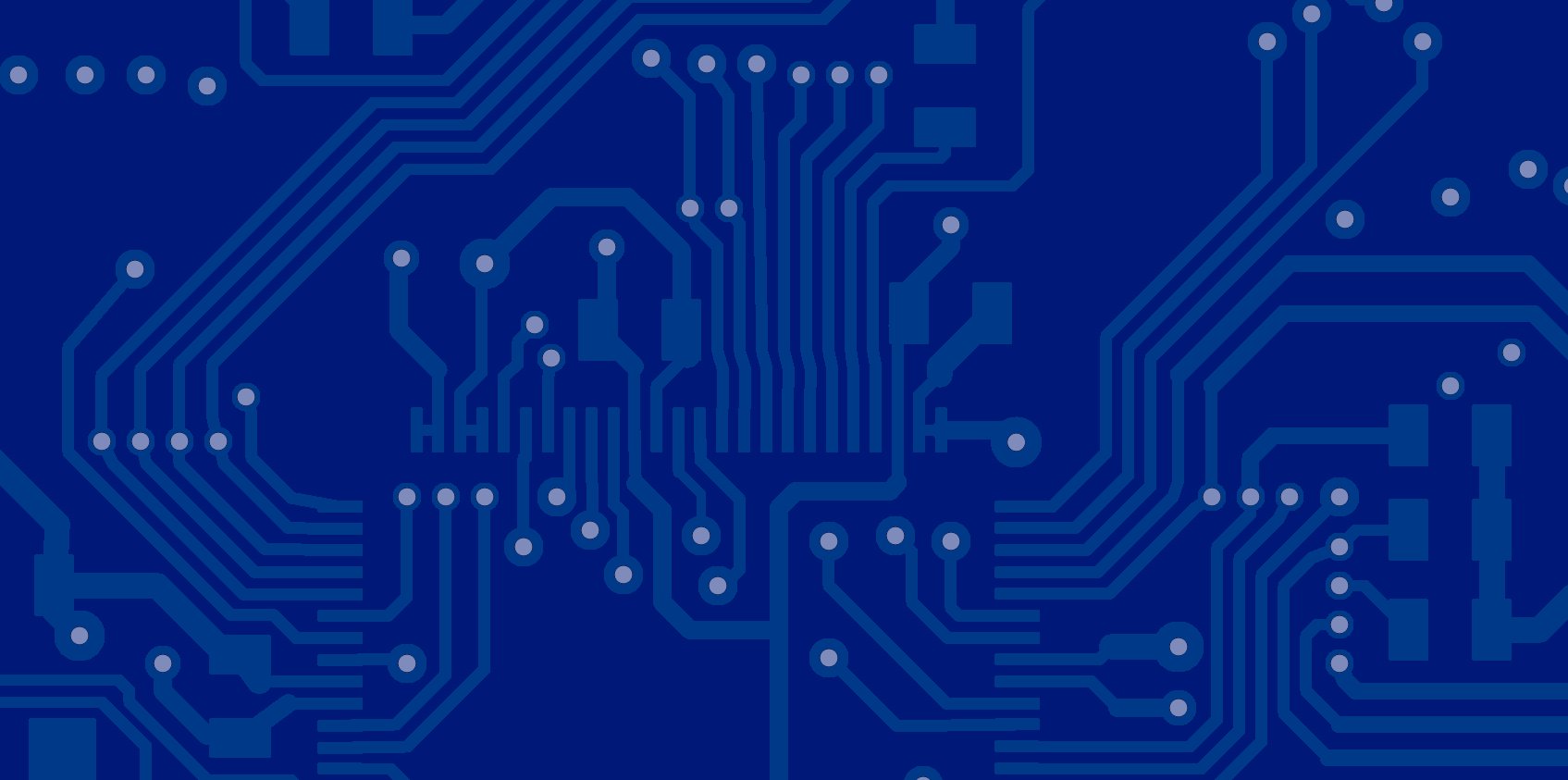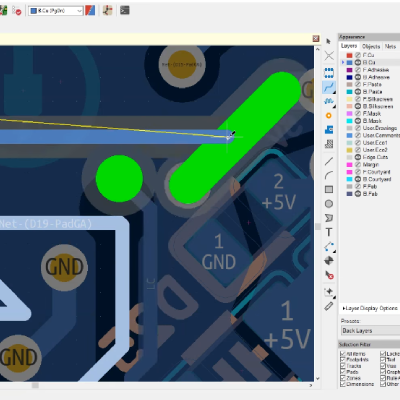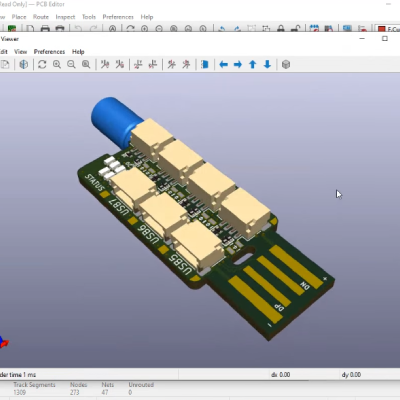Last month during the holiday period, alongside festive joy brought by the big man in the red coat delivering Coca Cola, excitement was also brought to the electronics world with the unveiling of KiCad 6, our electronics and PCB design tool of choice!
Here at Milliamp, as open source aficionados, we were an early adopter of KiCad way back in 2010 (BZR~3000) and still a relatively obscure piece of EDA software! Today the open source product has matured into a world leading PCB design tool that is able to compete as best in class – with professional, scientific and hobbyist use worldwide. Whilst here at Milliamp we are able to support developments using virtually any EDA tool, our recommendation is to seriously consider KiCad (where appropriate) to avoid expensive vendor lock-in and allow easy viewing and modification of Milliamp design data we produce for them.
So what’s new in KiCad 6?
A lot of changes, thousands! We will do a more detailed blog post on the technical nuts and bolts soon, but highlights identified so far include:
- Core file format improvements – utilising a more flexible “S-Expression” which os easier to read and edit programmatically for scripting tools
- Improved schematic editor – improved workflow functionality, drags connected wires, new ERC capability, hotkeys improved, bussing simplification, interactive delete, custom colors.
- Improved PCB editor – enhanced DRC capability (including S-expr custom rules and flexible importing), ability to import from CADSTAR, Altium, Eagle and many others, layer grouping for highlights, extensive opacity control, fine grained design rules, selection filters, hatched fill, curvy rastnests (much easier to see!), optimised interactive routing, circuit/net creation in PCB editor (which can be back annotated to a schematic), updated 3D viewer including raytracing, extra pad/via properties (a major bonus for BGA designs!), fancy graphic support for artwork on PCBs and
- Simulation – support further extended for SPICE and other useful simulation tools.
- General improvements – universal copy/paste, groundwork to move away from SWIG Python and XSLT to more mainstream Python scripts,
Why does all this excitement matter? This enables us to design PCBs more efficiently and reliably faster! And unlike other commercial tools we often use, our customers can download KiCad and view our handiwork or even modify designs we send to them if they wish. As a company that has used a number of commercial tools for decades, we saw the future was bright for KiCad over 10 years ago and we are happy this is now coming true. Whilst for the more exotic designs we undertake we still need to rely on the likes of Altium and other tools. KiCad is closing the gap and it won’t be long until it can meet virtually all the needs of a professional PCB designer!
Here at Milliamp we are able to undertake electronics design using a variety of EDA packages to suit our customers needs, including Altium, PADS, Proteus, CADSTAR, OrCAD, Zuken and many others, however where possible we always recommend KiCad as our de-facto EDA tool. With KiCad we are able to rapidly undertake both simple and complex designs – from 2 to 32 layers – with analog, high speed digital, RF and power designs with ease and best of all we can easily share the design back to our customers without the need for them to buy any other expensive EDA tools!